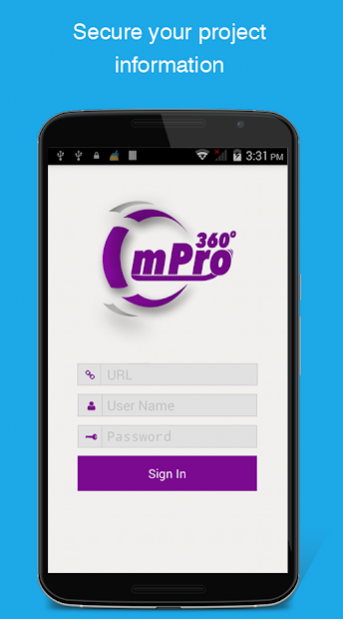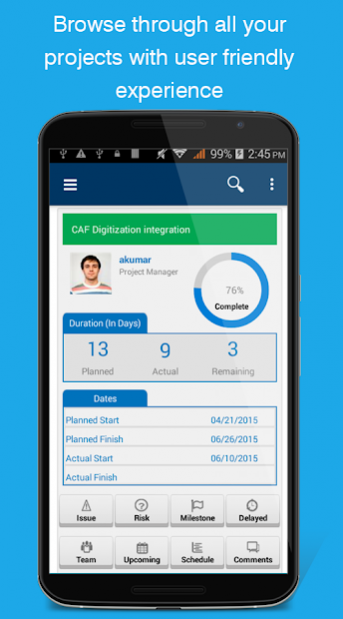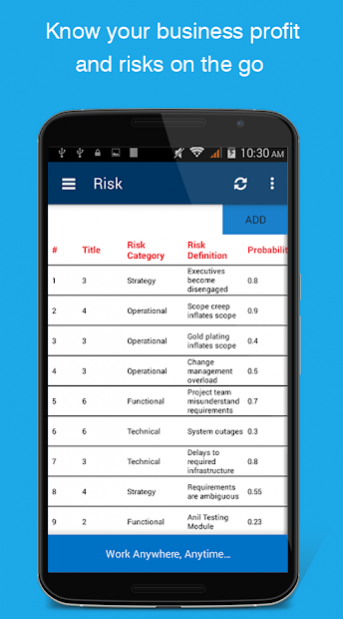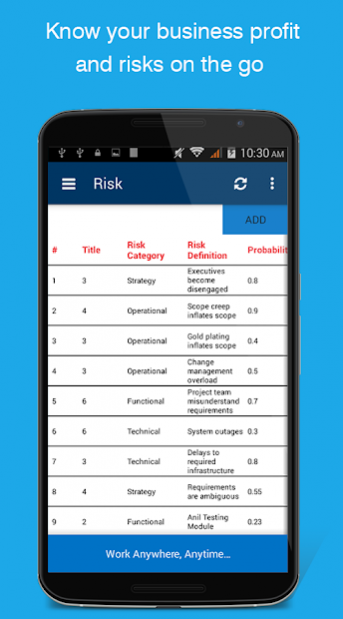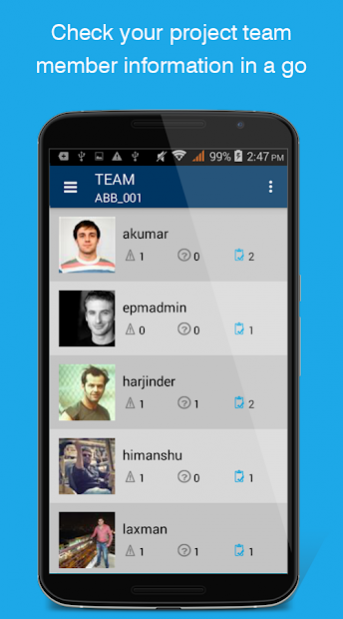mPro360° - Project Online 1.2.3
Free Version
Publisher Description
mPro 360° is mobile application for Project Online, it enables you to manage your projects efficiently. It provides you the holistic view of your project portfolio and empowers you with all that you need to perform effective project management. With mPro 360° it’s easy to connect and keep up with your team, manage tasks on the go and get your work done faster so your productivity never skips a beat where ever you are – right from your mobile phone.
With mPro 360°, you can manage projects on your Android device. Stay connected when you’re away from your desk, whether you are traveling or working remotely.
mPro 360° focus on the features you need for today’s mobile work styles. With mPro 360° you can:
- Review project details: Using this application you can browse projects, view risks & issues, milestones, status, participate in comment streams, view your tasks, track time
- Get the role based access control
- Update tasks: Review your task assignments, update task status, request approvals
- Manage Approvals: Approve pending items on the fly and see pending approval details
- Manage risk & issues: highlight risk & issues instantly, monitor project risk & issues, update status/actions
- Get offline timesheets
You can get started quickly by just hitting the icons on the home screen and getting directed towards most required project screen. Further reports and dashboards can be customized as per user requirements.
Steps to connect mPo360 with your Project Online solution:
Step 1: Provide your Project Online solution url to the app
Step 2: To login use the Project Online user credentials on the downloaded mPro 360 app
Note: If you do not have the Project Online solution and still wish to experience the mPro 360° - Project Online app, please feel free to write to us at info@diametriks.com to avail a trial tenant of the solution.
About mPro360° - Project Online
mPro360° - Project Online is a free app for Android published in the Office Suites & Tools list of apps, part of Business.
The company that develops mPro360° - Project Online is Diametriks Consulting Pvt. Ltd.. The latest version released by its developer is 1.2.3.
To install mPro360° - Project Online on your Android device, just click the green Continue To App button above to start the installation process. The app is listed on our website since 2018-05-15 and was downloaded 4 times. We have already checked if the download link is safe, however for your own protection we recommend that you scan the downloaded app with your antivirus. Your antivirus may detect the mPro360° - Project Online as malware as malware if the download link to com.diametriks.Online.mPro360 is broken.
How to install mPro360° - Project Online on your Android device:
- Click on the Continue To App button on our website. This will redirect you to Google Play.
- Once the mPro360° - Project Online is shown in the Google Play listing of your Android device, you can start its download and installation. Tap on the Install button located below the search bar and to the right of the app icon.
- A pop-up window with the permissions required by mPro360° - Project Online will be shown. Click on Accept to continue the process.
- mPro360° - Project Online will be downloaded onto your device, displaying a progress. Once the download completes, the installation will start and you'll get a notification after the installation is finished.